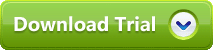An Inconsistency Was Encountered In The Requested Backup File
"An inconsistency was encountered on the requested media" or “NTBackup an inconsistency was encountered in the requested backup file” such errors are the crucial reasons due to which BKF users face corruption issues in Windows backup files. For resolution of such annoying errors, our software works intelligently and appropriately.
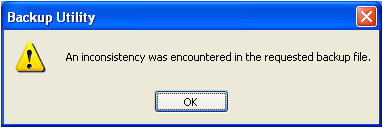
The facility to backup data is one of the facilities that you can enjoy with Windows OS. Various users follow regular backup plan to revive data in bad times. But they still find some issues that show that backup files are not in working mode and user need to repair corrupt backup files. In all the situations where you need to recover corrupt backup files or to extract BKF files content, our BKF recovery tool works intelligently.
Practical Scenario – BKF Corruption
Suppose, you backup Windows files regularly to keep updated backup for using that in bad times. And you performed backup operation many times without encountering any problem.
You tried many solutions but, you failed to revive corrupt backup files.
Solution of The Problem
Our intelligent BKF Recovery software effectively repairs damaged BKF files created in any Windows version such as XP, Win 7, Win 8.1, Vista, 2003, etc. With easy and intuitive graphical user interface, even average computer skilled users easily recover and restore BKF files. If wanted to gain software knowledge in advance get software in comprehensive version pricelessly. Later get tool in complete operable mode.
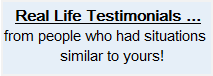
“An inconsistency was encountered in the requested backup file - Whenever I tried to access BKF files, this was the situation I faced. Error message reported was not allowing me to take one step ahead to access the BKF file data. I worried huge data loss disaster, but didn’t loss the hope completely, so I downloaded BKF recovery software, then got the chance to work with the tool for free and then got the perfect way to restore entire data to healthy format. World class technology at my finger point, I feel proud I worked with BKF Repair software.”