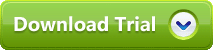PST File Repair Essential Conducting To Repair Corrupt PST File
When MS® Outlook does not respond you face real problem and want to sort it out by all means. Outlook Recovery program is one online essentiality that helps to perform PST file repair processing quickly. There could be number of reasons for not accessing PST files and numerous causes responsible for making it non-usable to you. The odd situation is when due to damage to PST files you finds error message on your screen.
Specified Error Could Be problematic: Suppose while working with Outlook, all of a sudden you find an error message then definitely it would be a problematic for you. You might receive given below error message saying:
“Errors have been detected in the file xxxx.pst. Quit Outlook and all mail-enabled applications….”

Explanation for Error Message:
PST data file comprises of two parts, one is file header and other is data part. The file header has crucial information such as about file, file signature, file compatibility, file size and other such info too.
When MS Outlook tries to open PST file, first it reads header part and verify the information such as file signature, compatibility info etc. If verification process fails, given below error message will appear on the screen:

PST File Repair with our Tool:
These errors are not resolvable with Scanpst.exe facility but our Outlook Recovery tool assures to fix PST errors and provide you great consequences. Some of the important features tool has to offer you are as follows:
- Tool Provides Splitting Option: As file size increase is also one of the major causes for losing PST file, so our tool provides you an option to split large sized PST after recovering PST file.
- All Irresolvable corruption issues get resolved: Outlook Recovery tool repairs PST files and repair Outlook PST even after most severe data damage issues cause error messages. Thus as corrupt PST file repair, you can rely on our tool.
 How to Repair PST- Freeware evaluation will show you: Free of cost trialing version of Outlook Recovery software scans and loads damaged PST files. You also get preview of recovered PST files but saving facility is available in full version.
How to Repair PST- Freeware evaluation will show you: Free of cost trialing version of Outlook Recovery software scans and loads damaged PST files. You also get preview of recovered PST files but saving facility is available in full version.